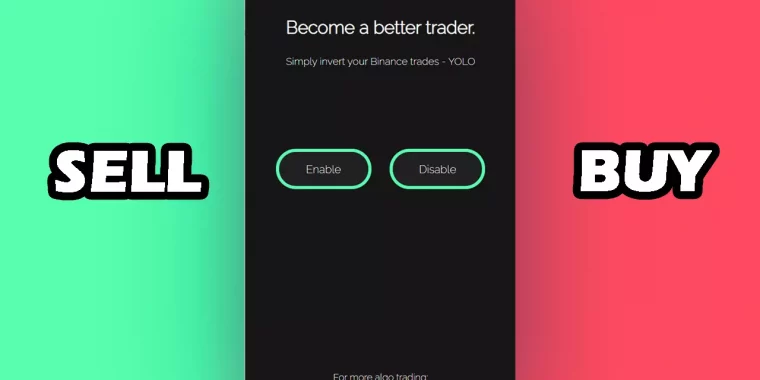
Have you ever found yourself placing the wrong position as the wrong time, and watched hopelessly as your trade hits the stop loss? “If only I would have places the opposite order” must have come to mind during those times.
Well if you’re a bad day-trader that consistently loses money, I made a chrome extension that may turn you into a literal trading god. What if you could harness your instinct for bad timing and consistent loses and turn this into your greatest asset?
Being in the same boat as you when it comes to day-trading on Binance (or in general), I have created a google Chrome Extension that will inverst your Binance orders. It buys when you sell and sells when you buy. Could this be the ultimate money hack?
Invert your Binance trades with this chrome extension
This is a simple chrome extension that, when enabled it will place the opposite trades while on the Spot, Margin on Futures Binance trading. This could turn you into a literal trading genius. And the best part is, the worse your trading normal is, the better your inverted trades will perform.
Maybe it will indeed turn you into an unstoppable money printer – or may bankrupt you – who knows. I’ve been testing this out for a week and it didn’t make my day trading any worse. Didn’t make it any better either but still.
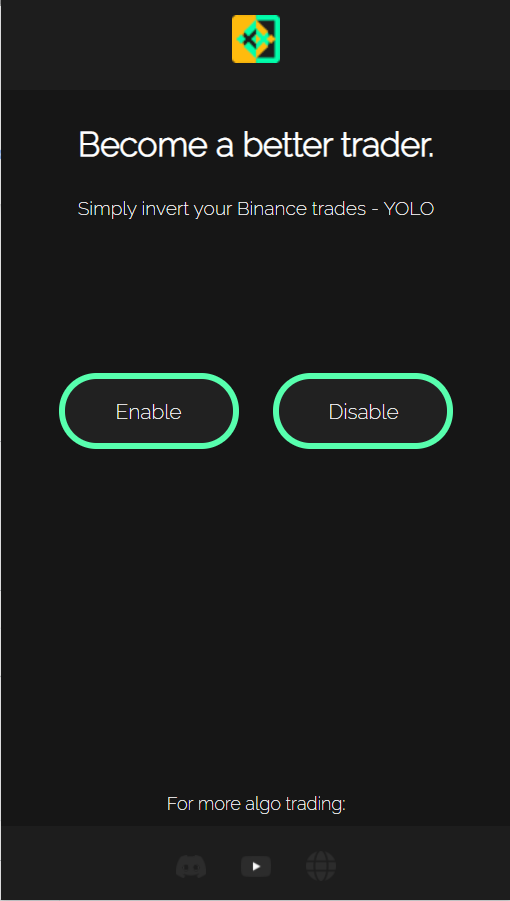
How to Use the Binance Invertor
Download the GitHub repository here
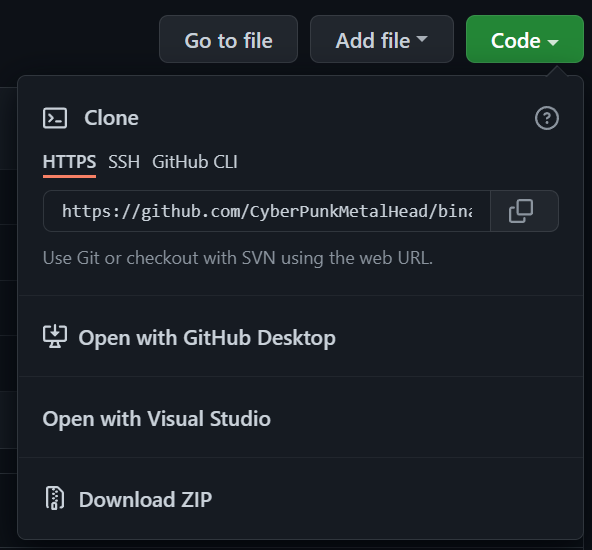
Navigate to your Chrome Extensions and click “Load Unpacked”
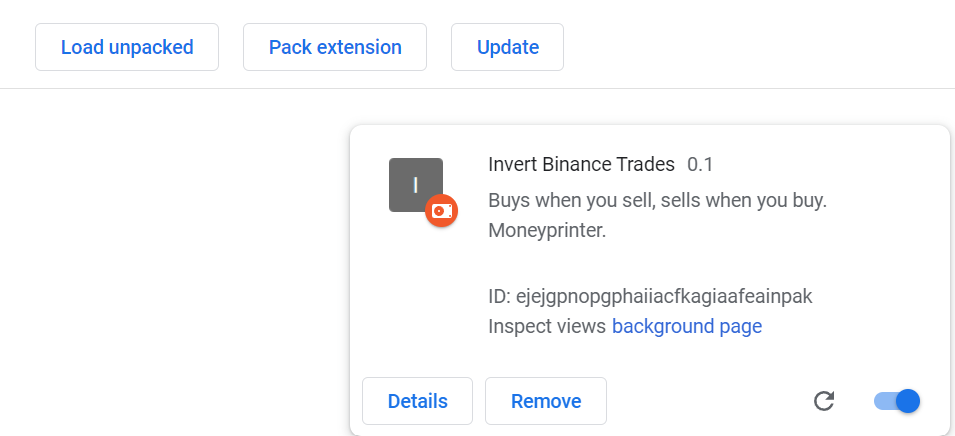
Once the extension is loaded onto Chrome, go to Binance. Navigate to a Spot, Margin or Futures page and refresh just to be sure. Open the extension and click enable.
How to tell whether it has worked
Simply pay attention to the buy and sell buttons on Binance as you click “Enable”. You will notice a very slight horizonal shift in both buttons. If that happened, it worked.
You can also inspect the buy and sell forms and if their CSS IDs are inverted – ie: the buy form has the #sell-form id and vice-versa, it measn that the extension is working correclty.
If the inversion isn’t enabled, simple refresh the page, wait for it to fully load and try again.
Does this strategy work? How was this built?
I’m glad you asked – here’s a video I made that covers the build process and testing it for a week’s time:
