
Crypto markets have been pumping hard lately and the hype is strong once more. At the time of writing BTC is just shy of $65,000 and about to break to a new all time high.
There’s never more opportunity in a market than in times of high volatility, and boy did the crypto markets over the last couple of weeks.
How many times have you seen a Godcandle and thought, damn, I wish I traded that? That thought is what got me into algorithmic trading when I started building my own trading bots years ago.
It kind of all evolved from that point and for the last 3 years I’ve been working alongside a small team of developers on rolling out our own algorithmic crypto trading platform.
We called it AESIR.
What makes AESIR different from other crypto trading bots out there is that volatility trading is one of the core aspects of the platform and was made to thrive in markets just like this one.
AESIR has a built in Volatility Layer that can basically scan all assets on a given exchange and execute trades on the most volatile ones. This means that you can effectively identify hundreds of trading opportunities that manual trading simply cannot do.
For instance, you can tell AESIR to:
BUY any coin on Binance that has gained (or lost) more than 5% in the last 3 minutes.
And that’s just the tip of the iceberg.
Let me show you how it works. The first thing you want to do is sign up to Aesir.
Once you have an Aesir account, you’ll want to click hit Create New Strategy on the sidebar and then click Advanced.
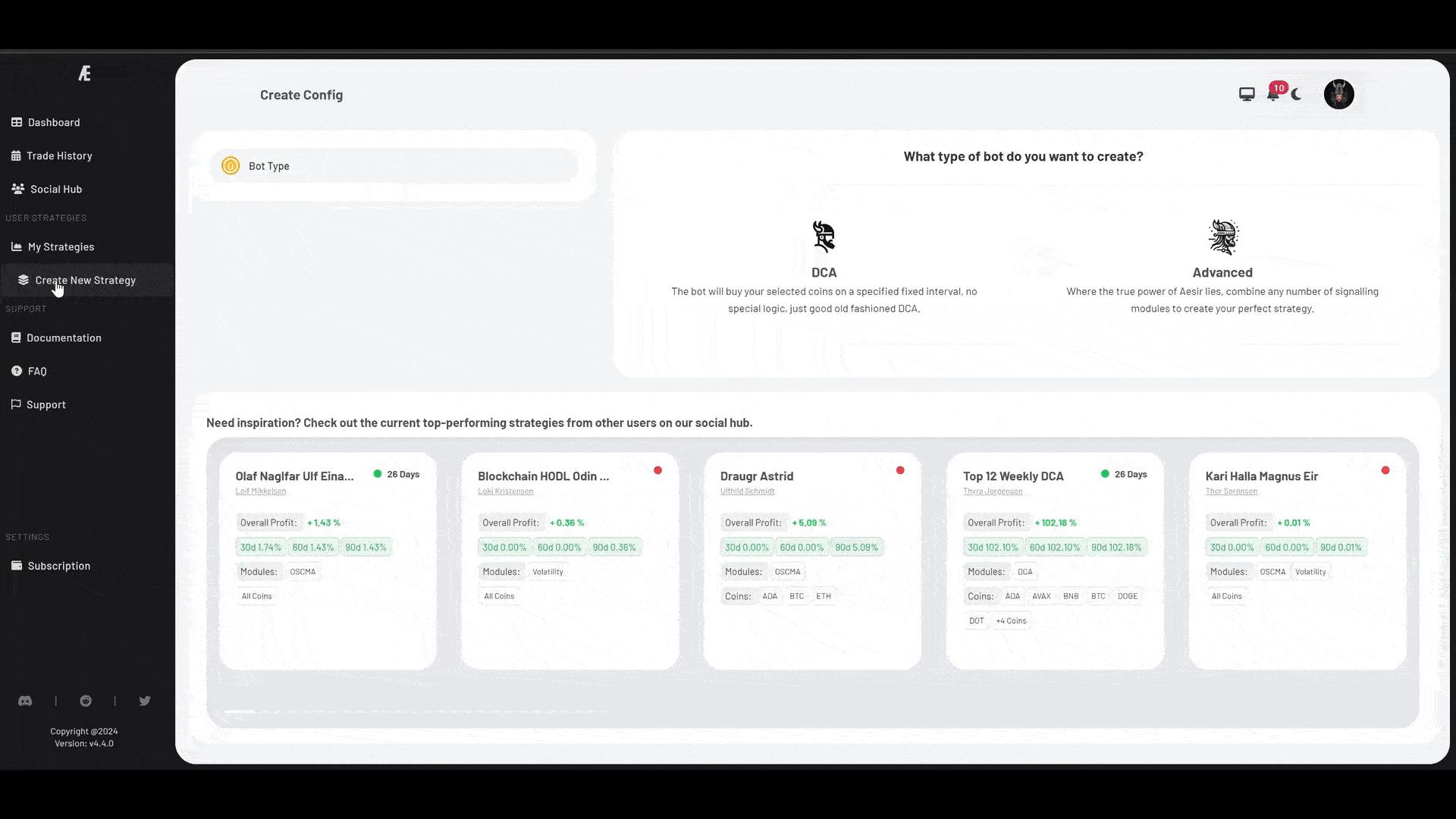
On the next step, is where you get to choose the assets that you want Aesir to analyse. You can select the specific coins you want to analyse, or clear that field to scan ALL coins. Depending the volatility options that you will be configuring later on, you might want to limit the number of assets you analyse so that you don’t generate too many signals.
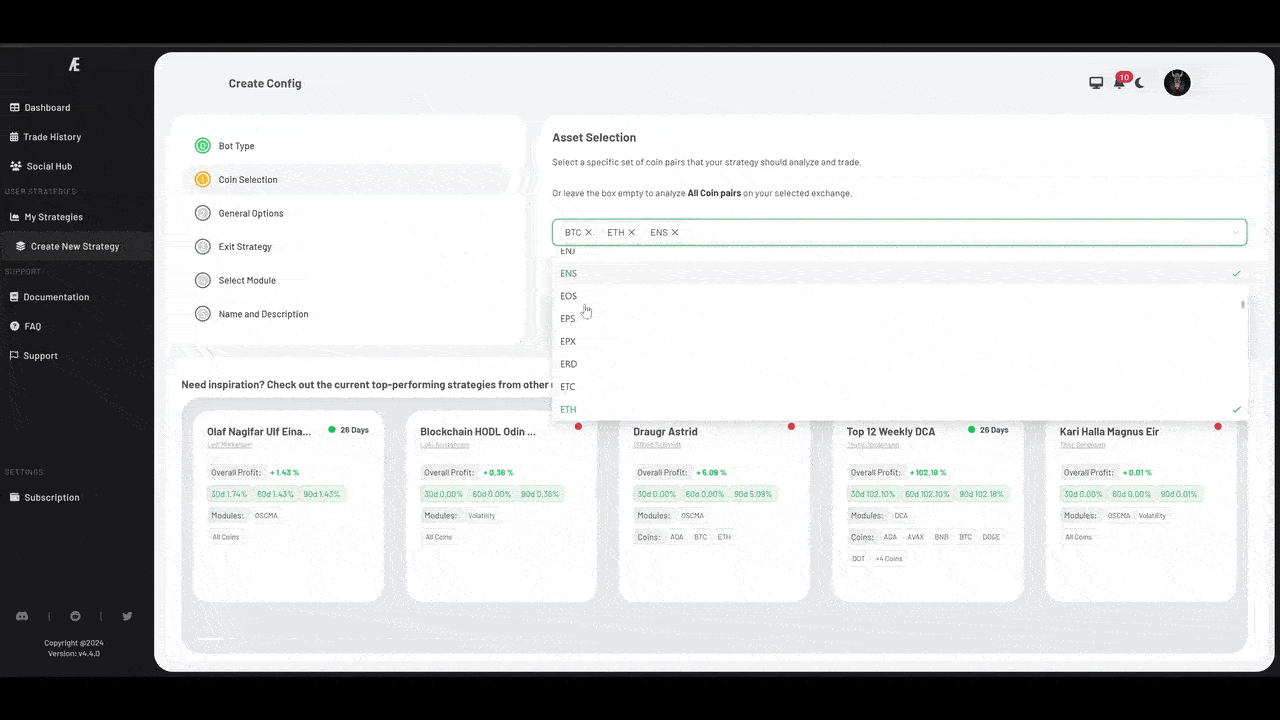
The next step is where you configure some of the general settings for your trading bot.
The first option tells your bot how often to check market conditions. The smaller that timeframe, the faster your trade execution will be.
The one thing I want to highlight though is the toggle. If the toggle is enabled, your bot will re-buy coins that it’s already holding in its portfolio, if that coin returns a buy signal according your configuration. The final dropdown select is there to ensure that there is some grace period (or volatility cooloff) between let’s say a buy now, and when the next buy for the same asset will be processed.
Suppose your bot buys some BTC now because it matches the volatility you’re about to define for it, but then it drops and price and quickly climbs once again. The cool-off allows you to ignore this pattern, if you wish.
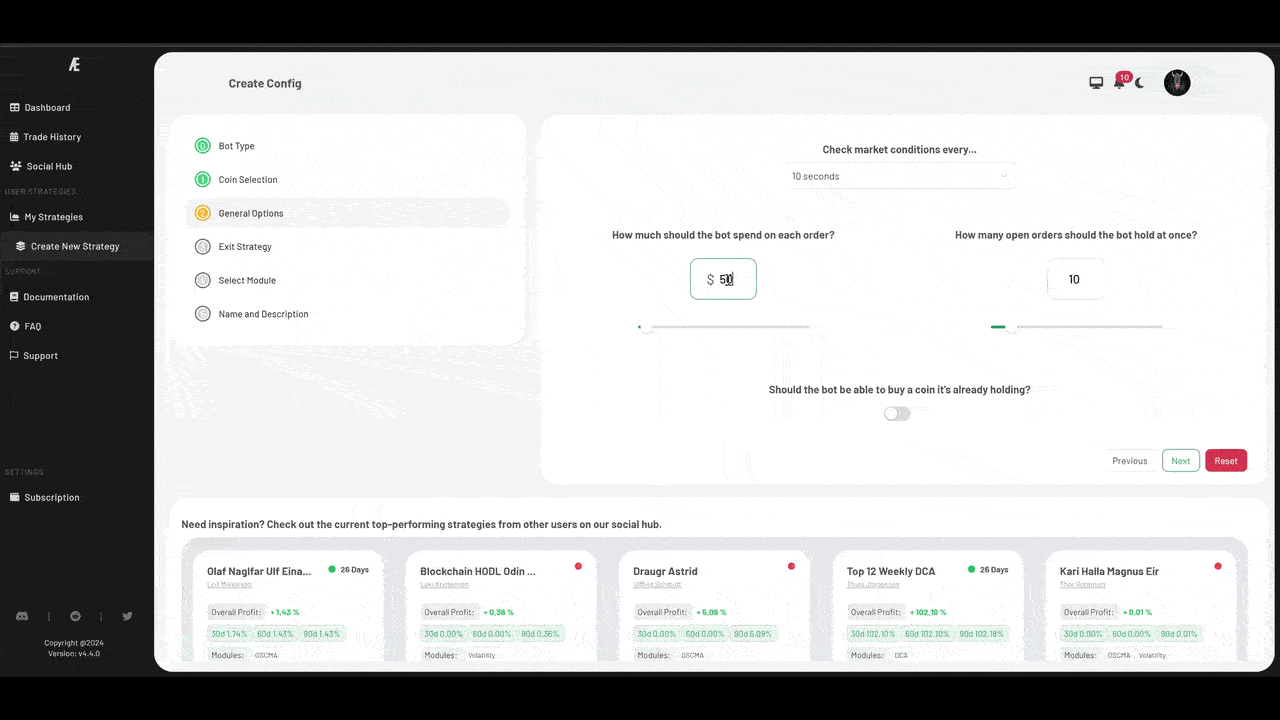
Next up is the exit strategy. This is where you define how your bot should exit the market. You can choose a regular Stop Loss and Take Profit, or you can enable Trailing Stop Loss and Trailing Take Profit.
In a highly volatile market, a Trailing SL and TP may perform better as it allows you to maximise the profits as long as your trade goes in the right direction, unlike a regular Take Profit, which simply closes the trade once the defined % gain is reached.
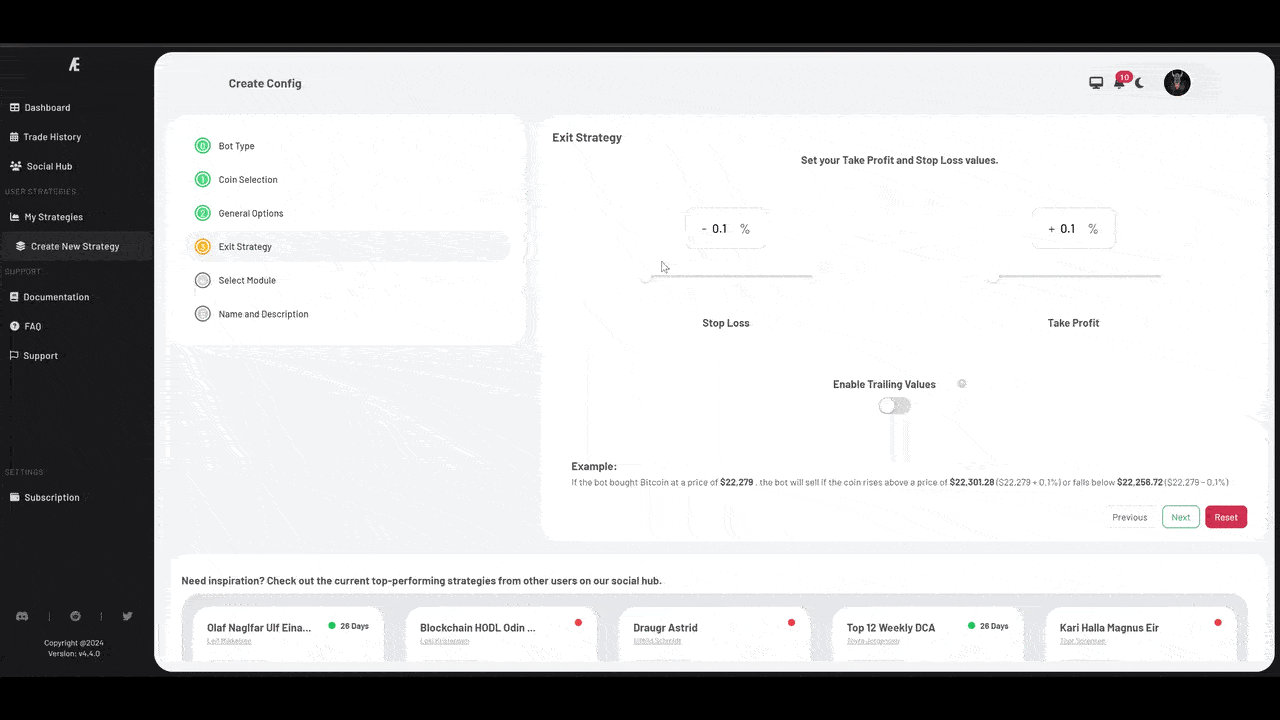
Aesir supports many types of strategies and trading bots, including TradingView indicator support, but for our strategy we’re going to select the Volscan Layer. This layer was specifically designed to detect volatile assets based on our logic.
Start by defining the Volatility Threshold — which is to say, the minimum % increase or decrease for an asset needed for the bot to place an order on.
Next you define the Timeframe in which this volatility threshold must be reached. For if you set the Volatility Threshold to 3% and Timeframe to 5 minutes — you are now scanning the market for assets that have moved by at least 3% in the last 5 minutes.
The last piece of the puzzle here is the Volatility Direction. Setting it to both, your bot will place buy orders on either Up or Down swings. But you get the option to control this. You can specify that you only want to scan for Increasing Price or Decreasing Price.
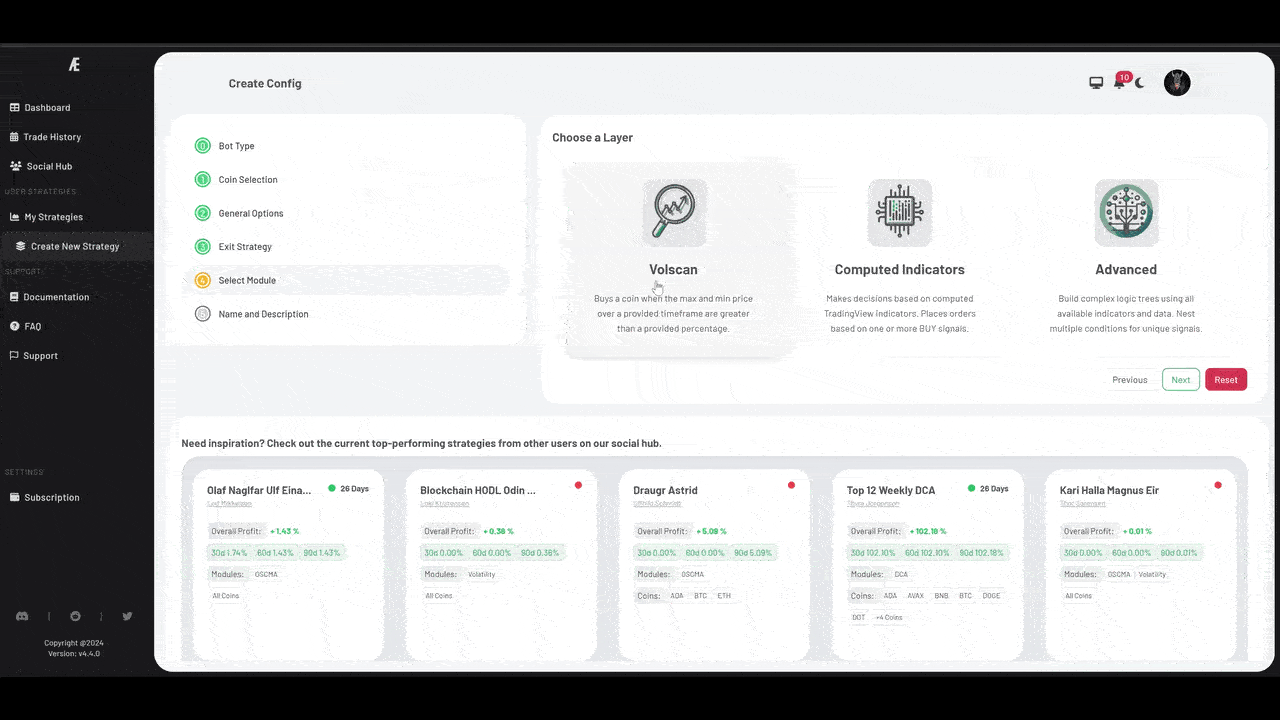
That’s it! Continue by skipping adding another module, give your strategy a name and save it. You should now be redirected to My Strategies page where you can Toggle your bot on.
Note that by default, you are only Paper Trading. You haven’t input any Exchange Keys or credentials so naturally you are not live trading. Paper Trading is great to test that your strategy actually works before taking it to the market but once you’re ready to go live, navigate to your profile on the Top right island on the screen and add an exchange key.
You should now be able to navigate back to your strategy under My Strategies, hit the dot menu and Promote to Live.
Congratulations — you are now running a live Volatility Trading bot on Binance (or any other exchange supported by Aesir).
Sign up to Aesir | Join the Discord
Thank you for reading!
Enjoyed this article?
Sign up to the newsletter
You’ll receive more guides, articles and tools via e-mail. All free of course. But if you value this blog and its educational resources, you can subscribe to become a paid member for only $3 a month. This will keep the website open and free.
